METROPOLY 3 - 3DS MAX RIGGED CHARACTERS
SPECIAL NOTES
******************************************************************************************************
* *
* DISPLAY DRIVERS: *
* *
* To show METROPOLY 3 viewport shader your 3DS MAX should be configured using the Direct3D Driver. *
* Models will appear "grey" if your system uses the OpenGL Driver. *
* *
* To change this settings go to: *
* CUSTOMIZE > PREFERENCES > VIEWPORT > CHOOSE DRIVER > REVERT FROM OPENGL > DIRECT3D (Recomended). *
* *
* *
* *
* DIRECTX AND RENDERABLE MATERIAL: *
* *
* a) The first part of the material is the DirectX Shader used for the viewport realtime displaying. *
* *
* b) The Renderable material is found at the bottom slot called "Software Render Style". *
* They are called "StandardFX_renderstyle (Standard)". *
* *
* *
* *
* MATERIAL IDs: *
* *
* a) Each METROPOLY 3 Character is modeled using an unique mesh. *
* The material is a Multi/Sub-Object with the folowing Polygon Material IDs: *
* *
* 1. Hair *
* 2. Head *
* 3. Eyes&Mouth *
* 4. Skin *
* 5. Cloths&Stuff *
* *
******************************************************************************************************
Copyright (c) 2010 - aXYZ design
www.axyz-design.com
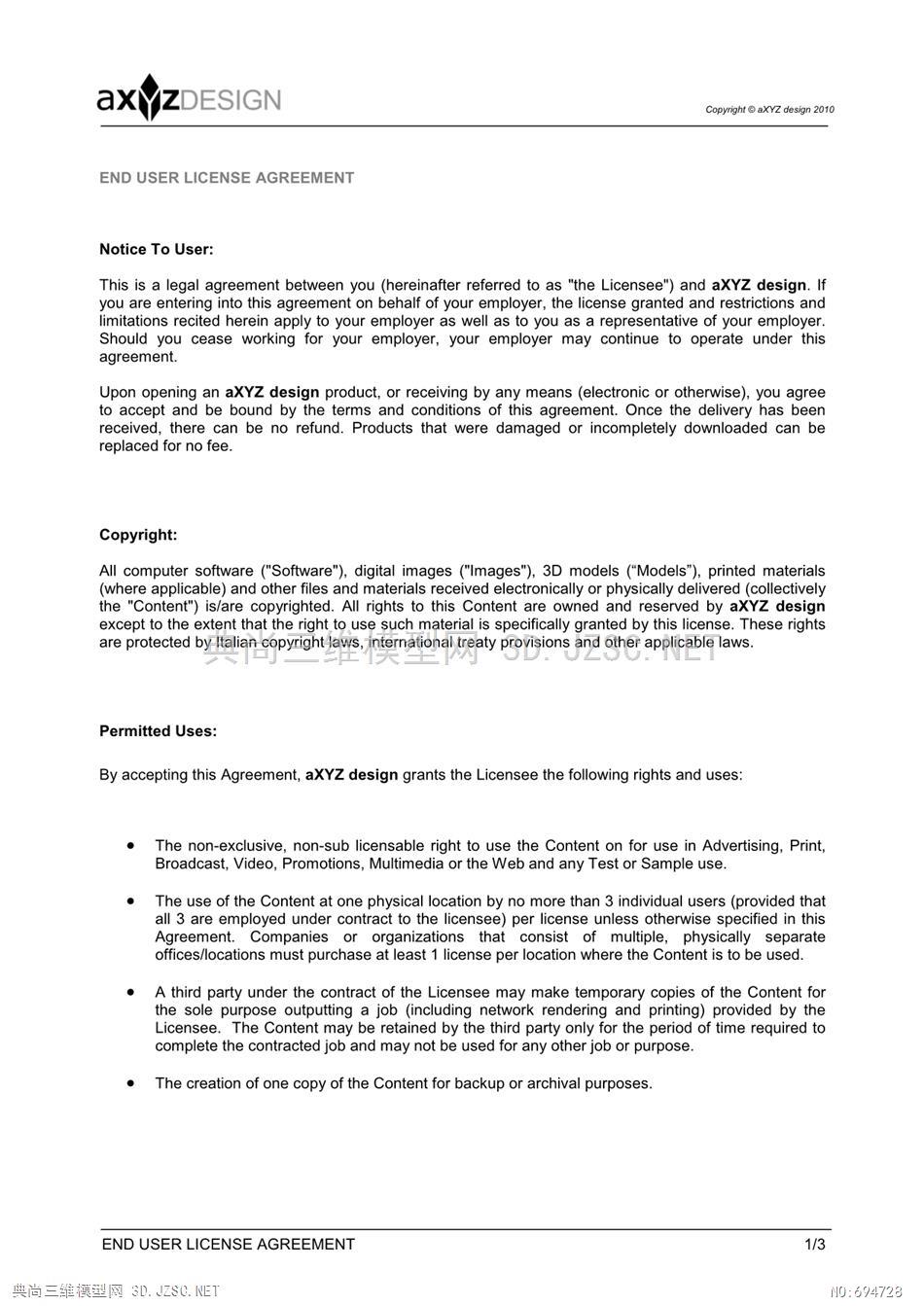

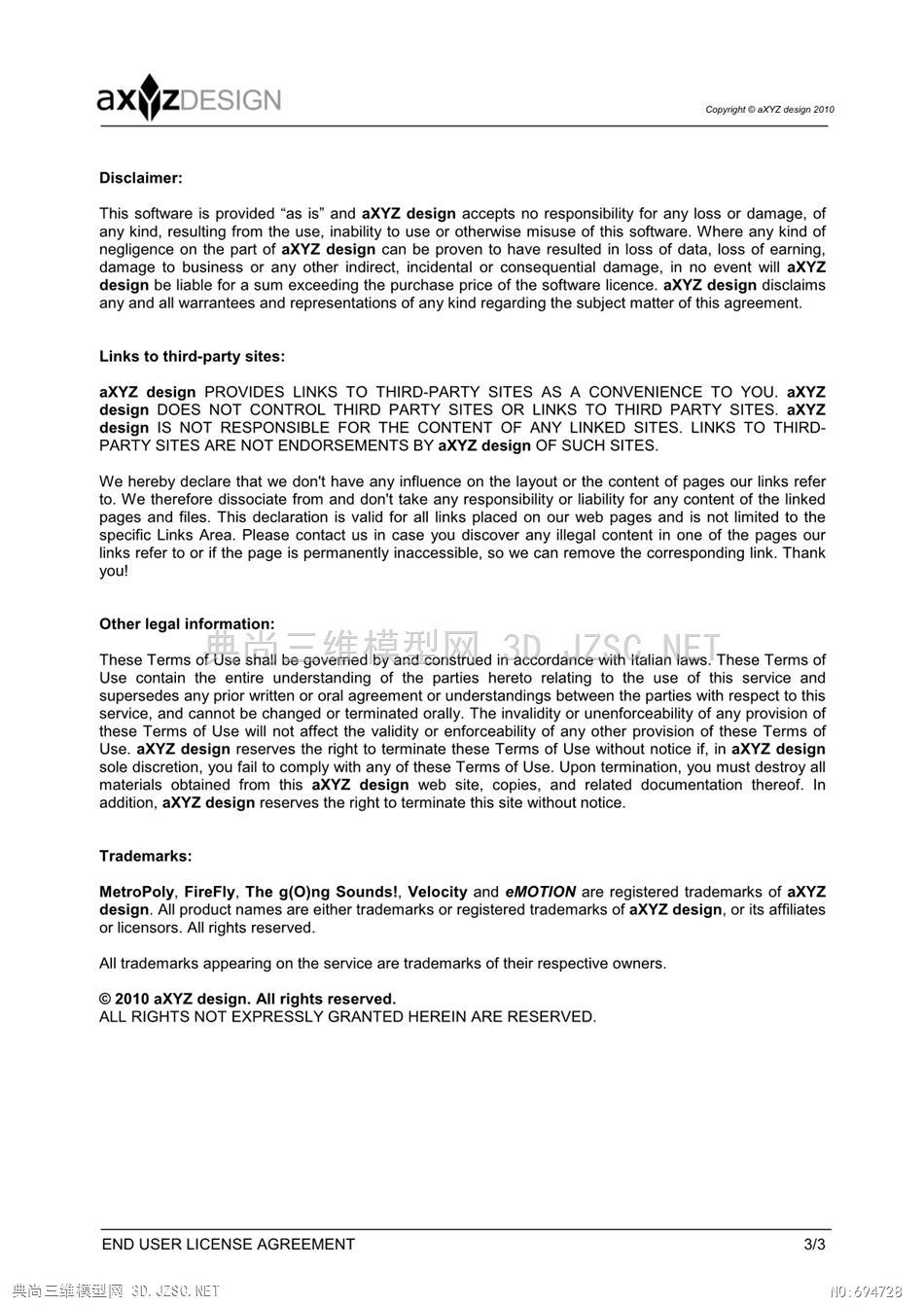
本站所有资源由用户上传,仅供学习和交流之用;未经授权,禁止商用,否则产生的一切后果将由您自己承担!素材版权归原作者所有,如有侵权请立即与我们联系,我们将及时删除